Singapore Music News: Quick guide to ABRSM Performance Grade Digital Exams (2025)
As many students begin to prepare for the ABRSM Performance Grade examination, here is a quick summarized guide of all the important things you need to know before recording your performance. The Essentials to know before your recording From 9th March 2023 onwards.1. Prepare 4 pieces A piece from each Section A, B and C A fourth piece of your choice from the ABRSM syllabus below:https://sg.abrsm.org/en/our-exams/performancegrades/key-information/ 2. If [...]As many students begin to prepare for the ABRSM Performance Grade examination, here is a quick summarized guide of all the important things you need to know before recording your performance. The Essentials to know before your recording From 9th March 2023 onwards.1. Prepare 4 pieces A piece from each Section A, B and C A fourth piece of your choice from the ABRSM syllabus below:https://sg.abrsm.org/en/our-exams/performancegrades/key-information/ 2. If [...]

The Essentials to know before your recording
- A piece from each Section A, B and C
- A fourth piece of your choice from the ABRSM syllabus below:
- https://sg.abrsm.org/en/our-exams/performancegrades/key-information/
- act as page-turner if needed
- provide accompaniment for the candidate
- help the candidate with the video recording device
- carry out any pre-performance procedures that must be filmed except showing the candidate’s ID.
- E.g., of devices include smartphones, tablets, laptops
- 720p resolution to ensure the video is clear
- Camera view should show the candidate and the instrument
- (For pianists: Ensure the entire piano/keyboard is visible with the pedals and candidate in focus; For solo instrument with accompanist: Soloist should be the main focus with accompanist behind)
- Landscape and portrait modes are acceptable
- Device should be static during the entire recording
- Video should be recorded in one continuous take including the pre-performance introduction (see below)
- There must be no post-production editing of the video
- Ensure clear sound quality and good lighting
- Ensure video and audio recorded simultaneously
- Ensure device is well-charged
- Ensure device has sufficient space
- Ensure that the recording format is MP4, WMV, MOV or MPG
- Ensure that the total recording size is 2GB or less - you are required to compress bigger files
- IC, Passport, Driver’s License, College or University ID Card
Steps on what to do during your recording:
- Name of candidate
- Exam subject (Instrument)
- Grade
- Piece/song title for each piece, along with the composer's name and list information (if applicable), in the order they will be performed.
- https://sg.abrsm.org/media/67041/guidance-for-performance-grades-id1-8.pdf
- https://sg.abrsm.org/en/about-us/news/articles/?abrsm[newsId]=94336
- http//sg.abrsm.org/en/exam-booking/exam-dates-and-fees/

 Musician
Musician 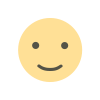
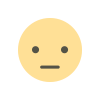
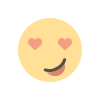
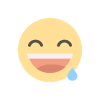
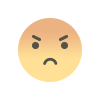
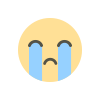
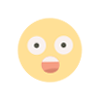
![DREME sk Lyrics [Samey]](/img/?q=DREME sk Lyrics [Samey]&w=360&h=215)
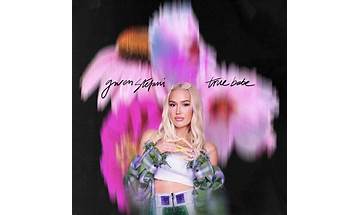
![Aussage Yok de Lyrics [Cangoseven]](/img/?q=Aussage Yok de Lyrics [Cangoseven]&w=360&h=215)
![Feest Dj Maarten - Kermis Overal nl Lyrics [Feest DJ Maarten]](/img/?q=Feest Dj Maarten - Kermis Overal nl Lyrics [Feest DJ Maarten]&w=360&h=215)
![Ugcobo The Anointing zu Lyrics [Nomfundo Moh]](/img/?q=Ugcobo The Anointing zu Lyrics [Nomfundo Moh]&w=360&h=215)